In light of harsher government restrictions on travel, many businesses have opted for an ‘off-site’ remote workforce to combat corporate downtime and maintain a guise of ‘business as usual’.
Whilst this is a great idea in theory, many businesses who’ve never adopted a flexible work schedule before may find that their staff struggle with looser work parameters and environmental pressures.
Additionally, with staff working from home, many worries that this could introduce opportunities for cyber attacks and compromised data, as many workers wonder how to secure their confidential work outside of the security of business firewalls.
To help, we’ve put together some tips on how best to implement time-efficient security procedures and how to easily advise your staff on remaining productive while working from home.
Remaining Productive
Discipline
After almost 2 weeks of much of the country working from home, it’s become apparent to many workers that operating a home office requires a lot of discipline.
With the sofa in-sight and 10-minute breaks turning into 20-minute breaks with a nap and a quick walk to the shops, realising our own working fallacies can be frustrating - meaning working becomes harder and we find ourselves trapped in a loop.
Being disciplined requires boundaries, structure and limitations. Although daunting, these can be made easy, accessible steps that grow into dedications:
1) Time limits
Perhaps one of the most obvious yet most effective, a lot of us fails because we don’t schedule our day. Setting time periods to work on specific things, including how long we get for breaks, can be invaluable for both focusing our minds and rewarding ourselves for hard work. You can also set alarms or fill in your calendar to act as helpful persuaders.
2) Workspace
Although working from the warm comfort of your bed or sofa may seem appealing, this can actually have a huge negative impact on productivity. Our minds remember, react and rationalise on the basis of association and when we try and work in an environment that we already associated with sleep or relaxing, this will influence how we work and vice versa. Set up a workspace, preferably in a different one to the one that you’ll relax and take breaks and implement other stimulation associations - such as playing classical music.
Routine
A huge component to remaining compliant to a disciplined work dedication is developing a routine. Getting into a new routine is difficult for everyone, but adopting the try, try and try again the method of repetitive efforts will mean that taxing and unfamiliar tasks will slowly come organically to you.
Although it may feel strange at first, we recommend getting dressed for work. This reflects on our stress on the influence of association as dressing for your workday can help kick start your re-envisioned work schedule as your mood and work ethic will begin to reflect your entire.
Practically, your day isn’t going to be all work and we recommend establishing daily rituals to give your day texture and energy. Sitting in the same seat for 8 hours a day, 5 days a week is boring by everyone’s standards, and this can affect the way you view your work.
This could be physical activity, like doing a set amount of pushups at the beginning and the end of all of your breaks, or simply prepping for the next day - whatever it is, it has to be enjoyable and consistent.
How To Improve Security
Whether you operate a non-tech-savvy workforce or the security of your information is crucial to your continued operation, remaining compliant with your own security guidelines can be difficult when your staff are now spread across the country. However, there are a few accessible measures your staff, whether knowledgeable on data security or not, can take to help secure your business.
Updating a PC/laptop’s operating system is often instrumental to further securing a device's security. Information about the basics of software security is easily communicated and as new updates are released periodically to negate insecurities, this can be an easy fix. You can even offer your staff short guides to check available updates:
1) Windows
For those operating on Windows, simply selecting the Windows home icon, locating your settings and typing ‘Update’ in the search bar will allow you to select from a series of updating options including ‘Check for updates’. Make sure that you routinely check for updates and ensure that your device is operating correctly.
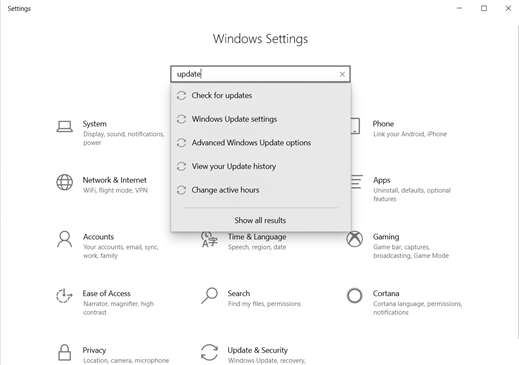
2) Mac
For Mac users, select the Apple menu then go into ‘System preferences’ and click ‘Software Update’ to ensure you’re operating on the latest software.
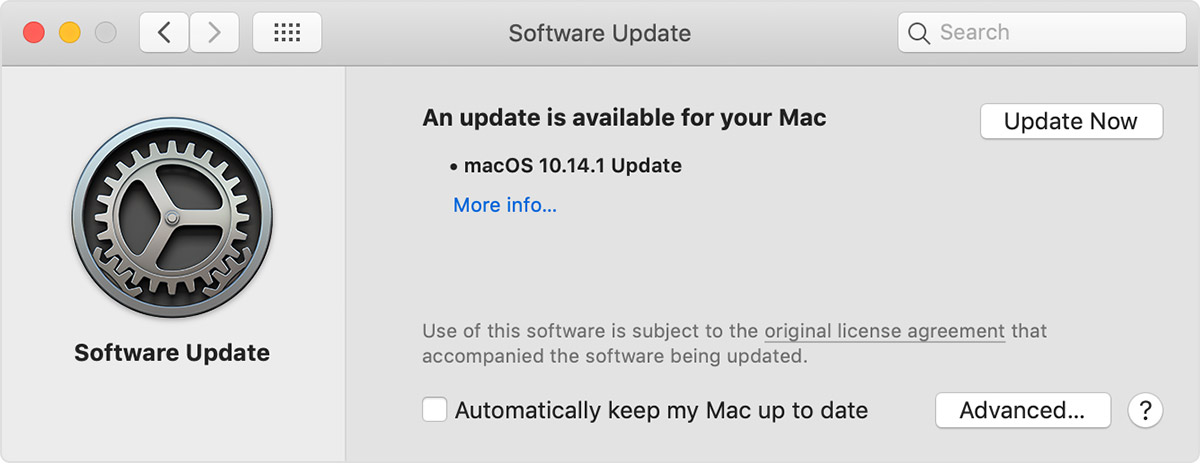
Mobile device management (MDM) is a method of managing your team’s devices remotely to guarantee that confidential information stays on your secure networks. There are many third-party solutions, including Microsoft Intune, which allow you to implement security configurations to any devices accessing business data.
In addition to this, you can even set automatic wiping processes to make sure that data isn’t unnecessarily stored overnight and firewalls to prevent information from being copy and pasted to personal notes.
Another method of enabling your staff to access corporate data is by implementing a Virtual Private Network (VPN) which acts as a gate for users on public networks to directly access private networks. VPNs are offered by many third-party suppliers, including antivirus and antimalware software providers like Norton, and can be installed with relative ease. The benefits of utilising a VPN include:
1) Your network remains completely secure.
2) Staff can operate their data as usual with little maintenance.
3) Online anonymity can further secure data and identity.
4) Cost-effective as it saves manual data sharing across a large workforce.
Multi-factor authentication (MFA)
Many of us have already experienced a form of MFA in our personal lives with more web logins allowing us the option to enable two-step verification. This often involves us connecting one device with another, like our laptop with our mobile phones, ensuring that the person logged into our information is the correct one.
This is just one version of MFA that can easily secure corporate data as it can be seamlessly integrated with many bespoke management platforms and require almost no instruction to staff.
For more information on how you can keep your workforce secure and productive while remote working contacts us today on 03331 300600 or email enquiries@tctg.co.uk
